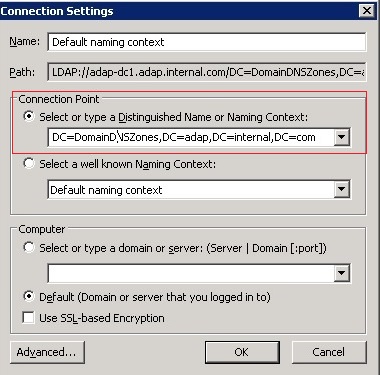|
Configuring SACL for AD Objects
For reports such as,
- GPO/OU
- Extended Attributes changes and
- Permission changes
To configure SACL, you must be a member of the "Domain Admins" group or the Enterprise Admins group in Active Directory, or you must have been delegated the appropriate authority.
In this page we will discuss how to configure SACL's for AD objects:
- Use "Active Directory Users and
Computers"(dsa.msc) to configure.
- Use "ADSIEDIT"(adsiedit.msc) to
configure.
1. Steps to
configure SACL- OU/GPO/Users/Groups/Computers/Contacts
-
Open "Active Directory Users and Computers".
-
(Click "Start" -> Click "Control Panel" -> double-click "Administrative Tools" and then -> double-click "Active Directory Users and Computers ")
-
Ensure that View -> "Advanced Features" are selected from the drop down. This will display the Advanced Security settings for selected objects in the Active Directory Users and Computers.
-
In the console tree, right-click the "domain"
-
Click "Properties", and then click the "Security" tab.
-
Click "Advanced" to open the Window to enter "Advanced Security Settings for the Domain"
-
Click on the "Auditing Tab" and click "Add" to add new security principal to audit the event of a user accessing an object (in our case it is "Everyone") and click on OK
-
This opens the window to select "Auditing Entry for the Domain"
Configuring SACL for groupPolicyContainer Objects
As explained above for "groupPolicyContainer" objects, please follow the same for rest of the objects.
Table that details the "Access" and "Apply onto" for the various Active Directory Objects.
|
Auditing Entry for |
Access |
Apply onto |
|
|
Windows Server 2003 |
Windows Server 2008/Windows Server 2012 |
||
|
This object and all child objects |
This object and all descendant objects |
|
|
Organizational Unit objects |
Descendant Organizational Unit objects |
|
|
This object and all child objects |
This object and all descendant objects |
|
|
groupPolicyContainer objects |
Descendant groupPolicyContainer objects |
|
|
This object and all child objects |
This object and all descendant objects |
|
|
User objects |
Descendant User objects |
|
|
This object and all child objects |
This object and all descendant objects |
|
|
Group objects |
Descendant Group objects |
|
|
This object and all child objects |
This object and all descendant objects |
|
|
Computer objects |
Descendant Computer objects |
|
|
This object and all child objects |
This object and all descendant objects |
|
|
Contact objects |
Descendant Contact objects |
|
2. Steps
to configure SACL- Containers/Password Settings
Objects/Configuration/Schema/DNS Objects
1. Auditing entries for all
Containers
Steps to configure SACL- Containers
-
Open Run Prompt (Windows+R) and type adsiedit.msc and press Enter.
-
Right Click on ADSI Edit and select Connect to..
-
Under Connection Point -> Under Select a Well Known Naming Context -> Select 'Default Naming Context'.
-
Click on 'Default naming context'.
-
Right Click the 'Domain's distinguished name' and Select Properties -> Security.
-
Click on Advanced and select the Auditing Tab.
-
Follow the below steps.

|
Auditing Entry |
Access |
Apply onto |
|
|
Windows Server 2003 |
Windows Server 2008/Windows Server 2012 |
||
|
Container |
|
Container objects |
Descendant Container objects |
2. Auditing entries for all
Password Setting objects
Steps to configure SACL- Password
Setting objects
-
Open Run Prompt (Windows+R) and type adsiedit.msc and press Enter.
-
Right Click on ADSI Edit and select Connect to..
-
Under Connection Point -> Under Select a Well Known Naming Context -> Select 'Default Naming Context'.
-
Click on 'Default naming context'.
-
Expand the Domain
- Expand the "System" container
-
Right click on the "Password Settings Container" and click on "Properties"
- Goto 'Security' tab and click on "Advanced"
-
Select "Auditing" tab and click "Add"
|
Object to set SACL on |
CN=Password Settings Container, CN=System,<Default Naming Context> |
|
Auditing entries to be applied on |
Everyone |
|
Type |
Successful |
|
Auditing Entry for |
Access |
Apply onto |
|
|
Windows Server 2003 |
Windows Server 2008/Windows Server 2012 |
||
|
|
|
Not Applicable |
This object and all descendant objects |
|
Not Applicable |
Descendant msDS-PasswordSettings objects |
|
3. Auditing entries for all Configuration/Schema
Steps to
configure SACL- Configuration/Schema
-
Open Run Prompt (Windows+R) and type adsiedit.msc and press Enter.
- Right Click on ADSI Edit and select Connect to..
-
Under Connection Point -> Under Select a Well Known Naming Context > Select 'Configuration' / 'Schema' (For Schema SACL).
-
Double Click Configuration / Schema on the Left Pane.
-
Right Click the Configuration Context / Schema Context and Select Properties > Security.
-
Click on Advanced and Select the Auditing Tab.
-
Follow the below steps.
3. Auditing Entries for AD
Configuration objects
|
Object to set SACL on |
Configuration Context |
|
Auditing entries to be applied on |
Everyone |
|
Type |
Successful |
|
Auditing Entry for |
Access |
Apply onto |
|
|
Windows Server 2003 |
Windows Server 2008/Windows Server 2012 |
||
|
Configuration |
|
This object and all child objects |
This object and all descendant objects |
4. Auditing Entries for AD Schema
objects
|
Object to set SACL on |
Schema Context |
|
Auditing entries to be applied on |
Everyone |
|
Type |
Successful |
|
Auditing Entry for |
Access |
Apply onto |
|
|
Windows Server 2003 |
Windows Server 2008/Windows Server 2012 |
||
|
Schema |
|
This object and all child objects |
This object and all descendant objects |
5. Auditing Entries for AD DNS objects
Steps to configure
SACL- DNS Objects
- Open Run Prompt (Windows+R) and type adsiedit.msc and press Enter.
-
Right Click on ADSI Edit and select Connect to..
-
Under Connection Point -> Under Select or type a Distinguished Name or Naming Context, depending on your Domain name and the partition where the zone is stored, type the Distinguished Name for the partition and click OK:
-
If the zone is stored in default Domain partition, then type DC=adap, DC=internal,DC=com as the Distinguished Name. (This partition is generally loaded in Adsiedit by default).
-
If the zone is stored in DomainDNSZones partition, then type DC=DomainDNSZones,DC=adap,DC=internal,DC=com as the Distinguished Name.
-
If the zone is stored in ForestDNSZones partition, then type DC=ForestDNSZones,DC=adap,DC=internal,DC=com as the Distinguished Name.
-
Double Click Default Naming Context on the Left Pane.
-
Right Click the MicrosoftDNS Container and Select Properties > Security.
-
Click on Advanced and Select the Auditing Tab.
- Follow the below steps.
|
Object to set SACL on |
*Default Domain partition, DomainDNSZones partition, ForestDNSZones partition |
|
Auditing entries to be applied on |
Everyone |
|
Type |
Successful |
|
Auditing Entries for |
Access |
Apply onto |
|
|
Windows Server 2003 |
Windows Server 2008/Windows Server 2012 |
||
|
DNS Zones |
|
This object and all child objects |
This object and all descendant objects |
|
DNS Zone objects |
Descendant DNS Zone objects |
|
|
DNS Nodes |
|
This object and all child objects |
This object and all descendant objects |
|
DNS Node objects |
Descendant DNS Node objects |
|
Note: The settings have to be applied according to your domain name and the partition where the Zone is stored.
   |